If you’re a new blogger, you’ve probably been excited to see your view count rising. But what if many of those views aren’t coming from real people at all? In the world of blogging, it’s important to understand the difference between human visitors and automated bots or AI visits. Not all views are real views—and some may not help your blog grow or earn money.
In many cases, especially on Blogger, a large number of views come from bots or AI crawlers.So the question is do AI visits count as real visits? In this post, we’ll explain whether AI visits count as real views and compare how Blogger and WordPress (on Hostinger) handle this traffic—especially if you’re aiming to earn through ads.
1. What Are AI or Bot Visits?
Bots are automated tools that browse websites. Some are helpful—like Google bots indexing your content—while others are spammy or irrelevant. These bots can trigger pageviews, even though no human actually visited or read your content.
2. Blogger Stats: Do They Count Bots?
Yes, they do.
Blogger (Blogspot) shows inflated pageviews because it does not properly filter out bot or AI traffic. This means many of your views may be fake, giving a false sense of traffic growth. There’s no built-in way to separate real human traffic from bot traffic. Good for beginners to see activity, but not reliable for serious blogging or monetization.
3. WordPress on Hostinger: Accurate Tracking
If you use WordPress hosted on Hostinger, you have better options:
a. Jetpack Plugin (Basic Stats)
- It Counts mostly real users.
- It May still miss or include some bots.
b. Google Analytics (Highly Recommended)
Unlike Blogger, Google Analytics doesn’t count AI or bot traffic. It shows you only human visitors, their location, devices, and behavior—essential for growing and monetizing your blog.
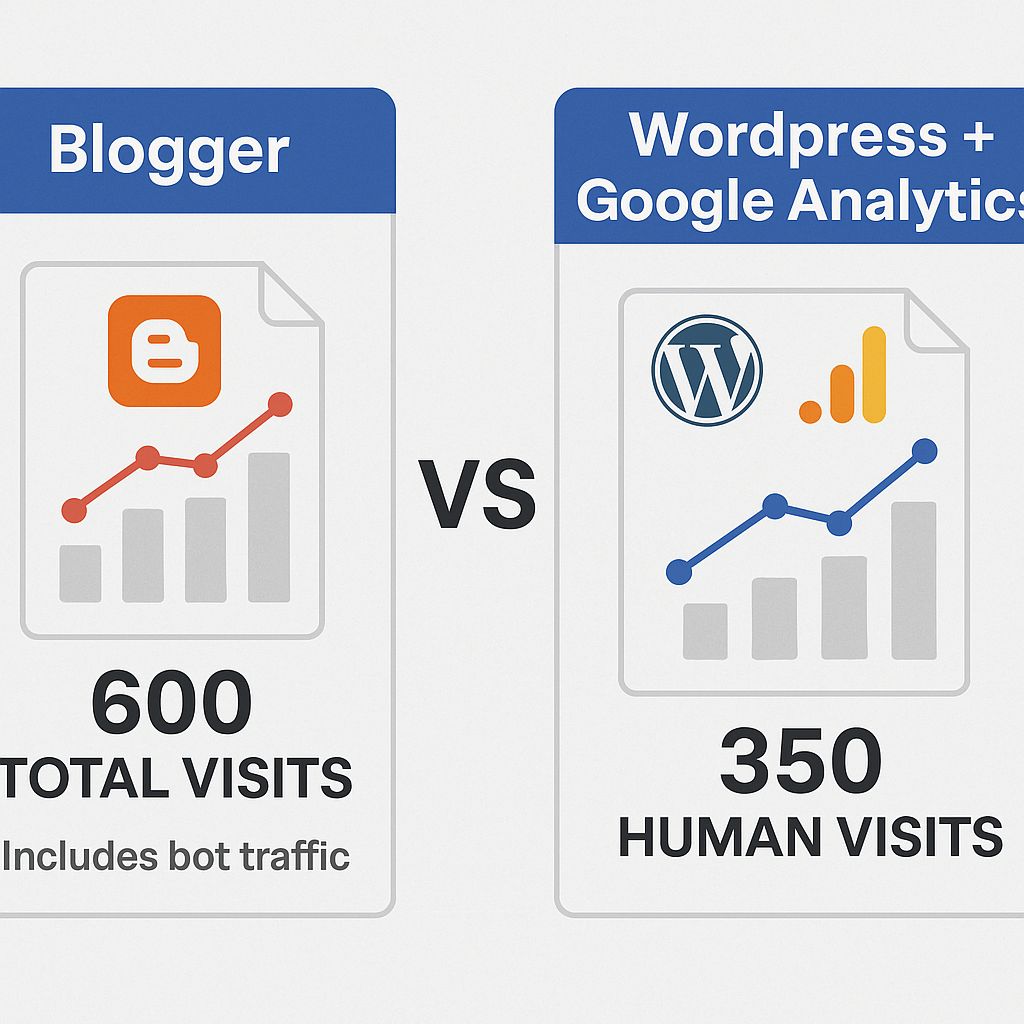
4. Do AI Visits Help You Earn?
Ad networks like Google AdSense, Adsterra, or Ezoic only pay for:
- Real human impressions
- Valid ad clicks
- Genuine user engagement
Bot traffic = $0.
Worse, repeated bot traffic may:
- Get your ads disabled
- Lower your ad quality score
- Flag your blog as “invalid traffic”
How to Connect Google Analytics to WordPress (Step-by-Step)
Here’s how you can connect Google Analytics to your WordPress site (hosted on Hostinger):
1. Install Site Kit Plugin:
Go to your WordPress dashboard. Navigate to Plugins > Add New. Search for “Site Kit by Google”, install, and activate it.
2. Start Setup:
Click on the new Site Kit option in your dashboard menu. Click “Start Setup” and sign in with your Google account.
3. Verify Site & Connect Search Console:
Site Kit will verify your domain and connect it to Google Search Console.
4. Connect Google Analytics:
Go to Site Kit > Connect More Services > Analytics. Choose your Analytics account, property, and data stream (GA4). Click “Configure Analytics.”
Conclusion
If you’re serious about blogging, relying on inflated Blogger stats can mislead you. AI visits do count as views on Blogger, but not on WordPress with Google Analytics. The best path forward is to use WordPress (hosted on Hostinger) and install Site Kit by Google to connect your blog with Google Analytics and Search Console.
This way, you track only real human traffic—the kind that brings results, revenue, and growth.
Does chatgpt really understand me?

